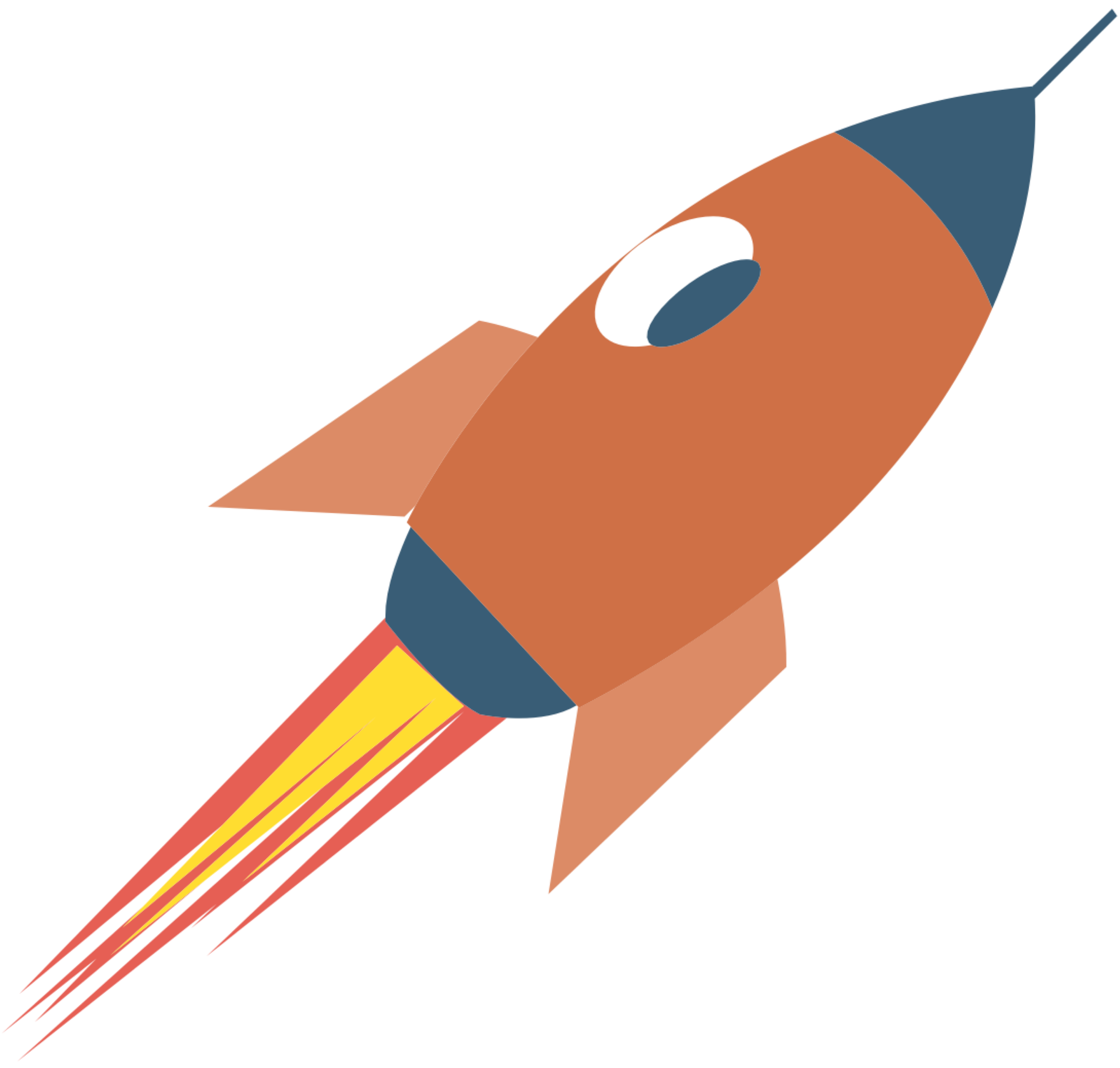Laravel Optimize
Introduction
When you are ready to deploy your Laravel application to the production environment, please ensure several important points to guarantee that your application can run as efficiently as possible. In this article, we will cover several key points to ensure that your Laravel application is properly deployed.
When preparing to deploy a Laravel application to a production environment, there are several optimization tasks that can be performed using Laravel's built-in commands. These commands can significantly enhance the performance and efficiency of your application.
One of the essential commands is php artisan cache:clear. This command clears all the application caches, including route caches, configuration caches, and view caches. Clearing caches ensures that your production environment has the latest and most optimized cache settings.
Another useful command is php artisan optimize. This command performs various optimizations such as compiling routes and optimizing the autoloader. It helps to improve the application's startup time and overall performance.
The php artisan config:cache command caches the configuration files, reducing the overhead of loading and parsing configuration on each request.
For database migrations, you can use php artisan migrate --force to ensure that the database schema is up-to-date and in the correct state for production.
If you are using queues in your application, running php artisan queue:restart can ensure that the queue workers are functioning properly and any stuck or failed jobs are addressed.
It's important to note that these optimizations should be executed carefully and as part of a well-defined deployment process. Always make sure to test the optimizations in a staging environment before applying them to the production environment to avoid any unexpected issues.
In conclusion, by leveraging these Laravel commands, you can take significant steps towards optimizing your application for a successful production deployment.