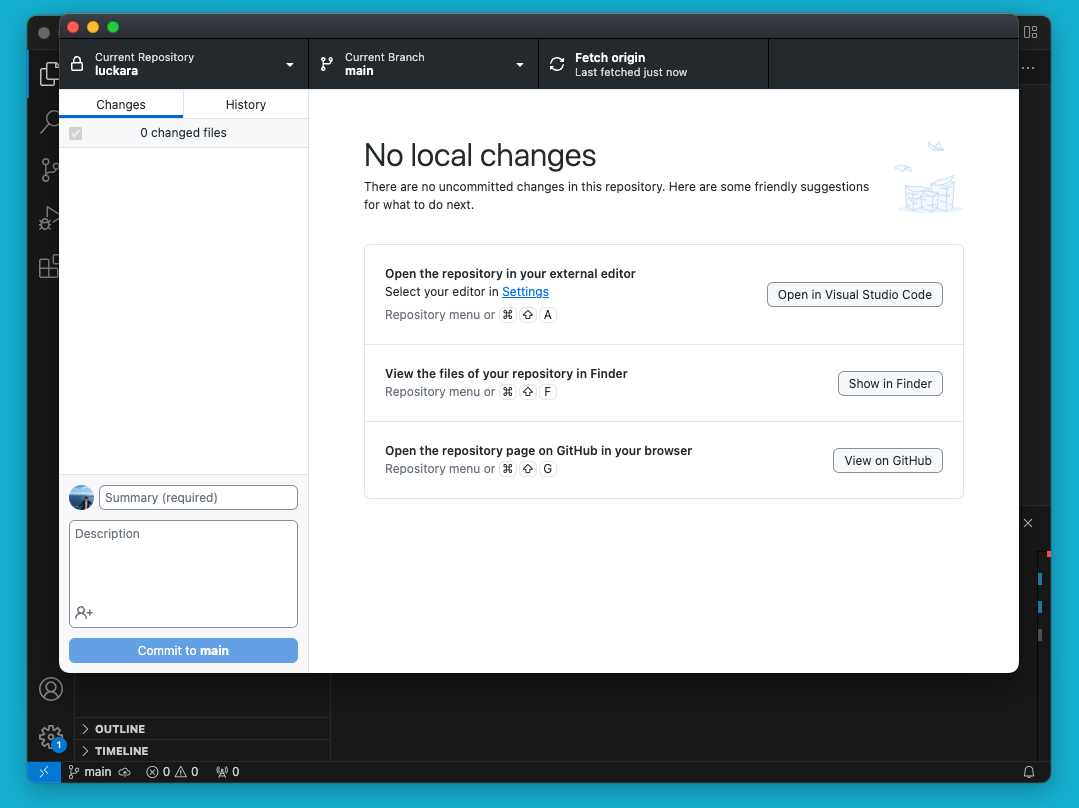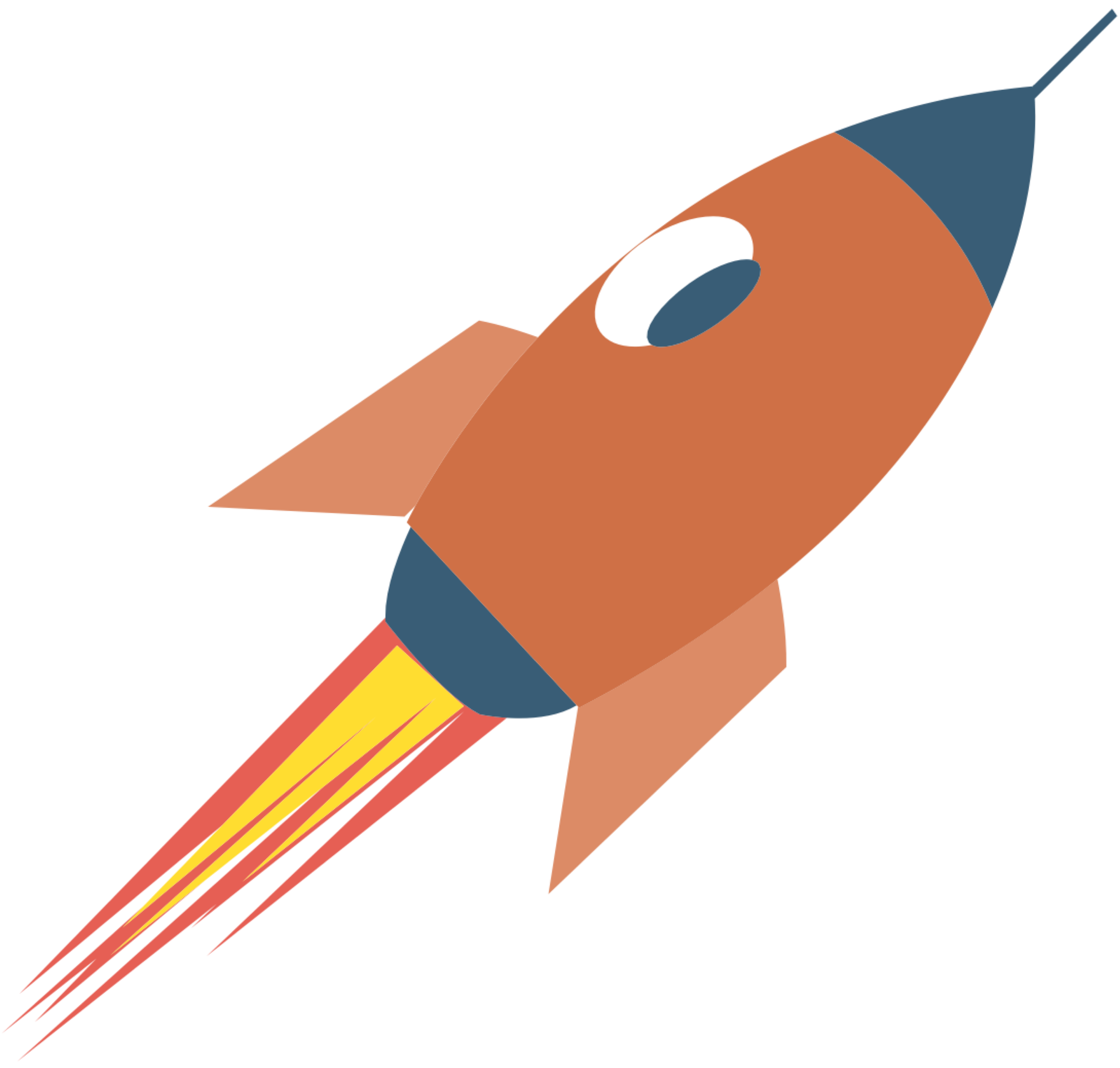Laravel

What is Laravel
Laravel is a PHP framework. It provides many useful tools to help you build web applications quickly and easily.
The word "Laravel" does not exist in English. How did this name come about? It is said that the creator of Laravel, Taylor Otwell, was inspired by Cair Paravel, the castle in the novel "The Chronicles of Narnia," and decided to name his framework Laravel.
If you encounter any issues, remember to check the official documentation for answers first.
Installation
Before creating your first Laravel project, make sure that your local machine has PHP and Composer installed.
PHP
Check if PHP is already installed
php -vIf PHP is not installed, please follow the previous article to install PHP.
Composer
Composer is a package manager for PHP. It helps you install and update the dependencies of your project.
Check if Composer is already installed
It's a bit different here, Composer's -V is an uppercase V.
composer -VAnd you will see:
Composer version 2.7.2 2024-03-11 17:12:18
PHP version 8.3.3 (/opt/homebrew/Cellar/php/8.3.3_1/bin/php)If Composere is not installed, you will see:
command not found: composerIf that's the case, let's install it.
Open the page: https://getcomposer.org/download/
Run these commands:
php -r "copy('https://getcomposer.org/installer', 'composer-setup.php');"
php -r "if (hash_file('sha384', 'composer-setup.php') === 'dac665fdc30fdd8ec78b38b9800061b4150413ff2e3b6f88543c636f7cd84f6db9189d43a81e5503cda447da73c7e5b6') { echo 'Installer verified'; } else { echo 'Installer corrupt'; unlink('composer-setup.php'); } echo PHP_EOL;"
php composer-setup.php
php -r "unlink('composer-setup.php');"And
sudo mv composer.phar /usr/local/bin/composerThat’s all!
Node.js
A very useful software that many projects require, just install it!
You can use the following command to install Node.js:
brew install nodeAfter installation is complete, enter this code in the terminal app and hit enter to run.
node -vIf you see the following output, congratulations! You have successfully installed Node.js.
v22.4.1Laravel
It's time to give our project a name.
How about this name: luckara?
cd your_workspace_folder && composer create-project laravel/laravel luckaraRun
After the installation is complete, open the project with VSCode.
cd luckara && code .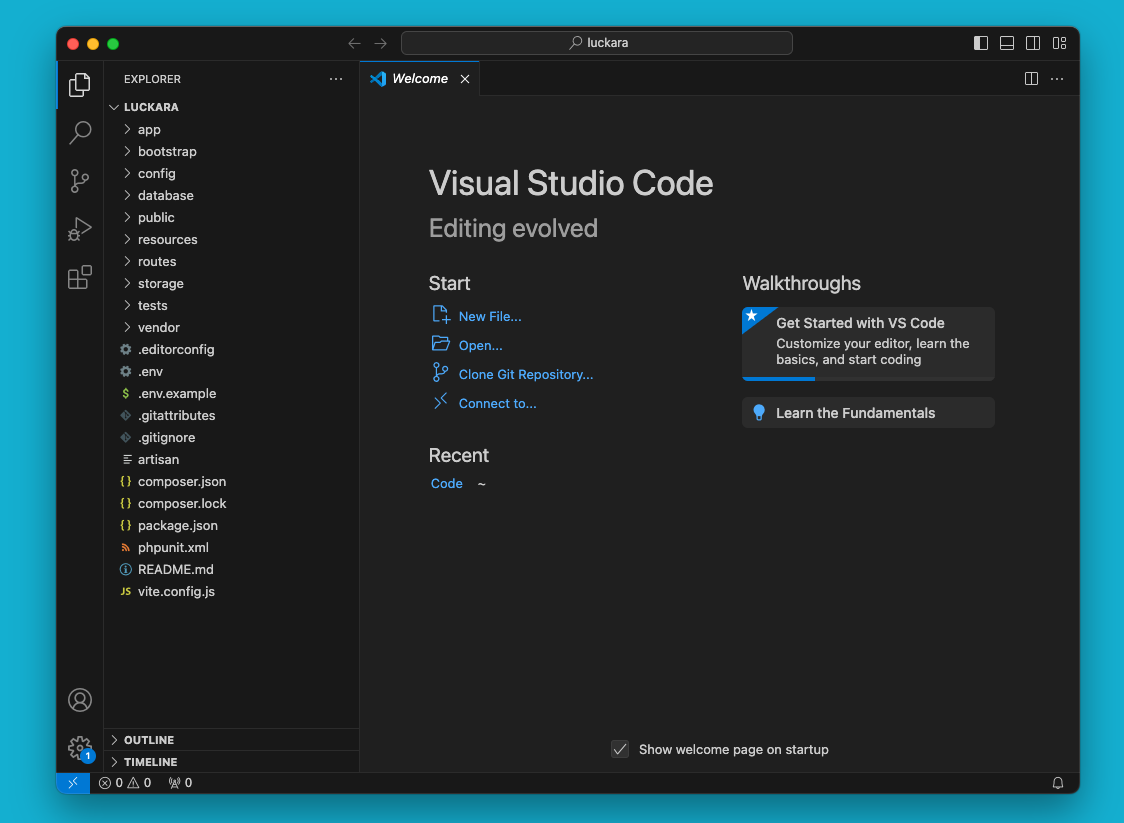
Click “New Terminal” to open the terminal
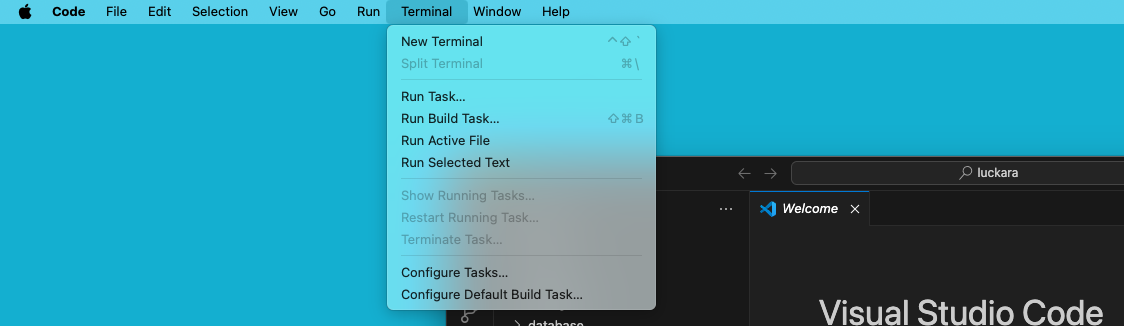
Run the command “php artisan serve"
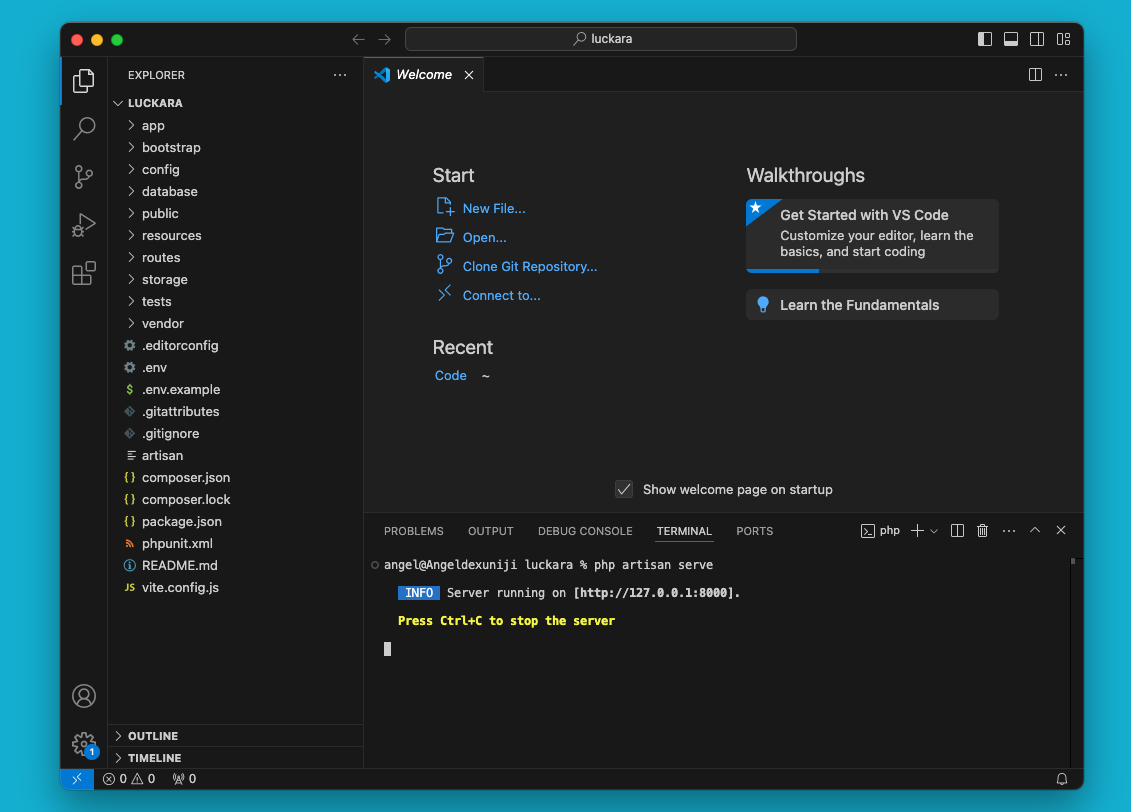
Server running on [http://127.0.0.1:8000].
Then open your browser you will see the beautiful page
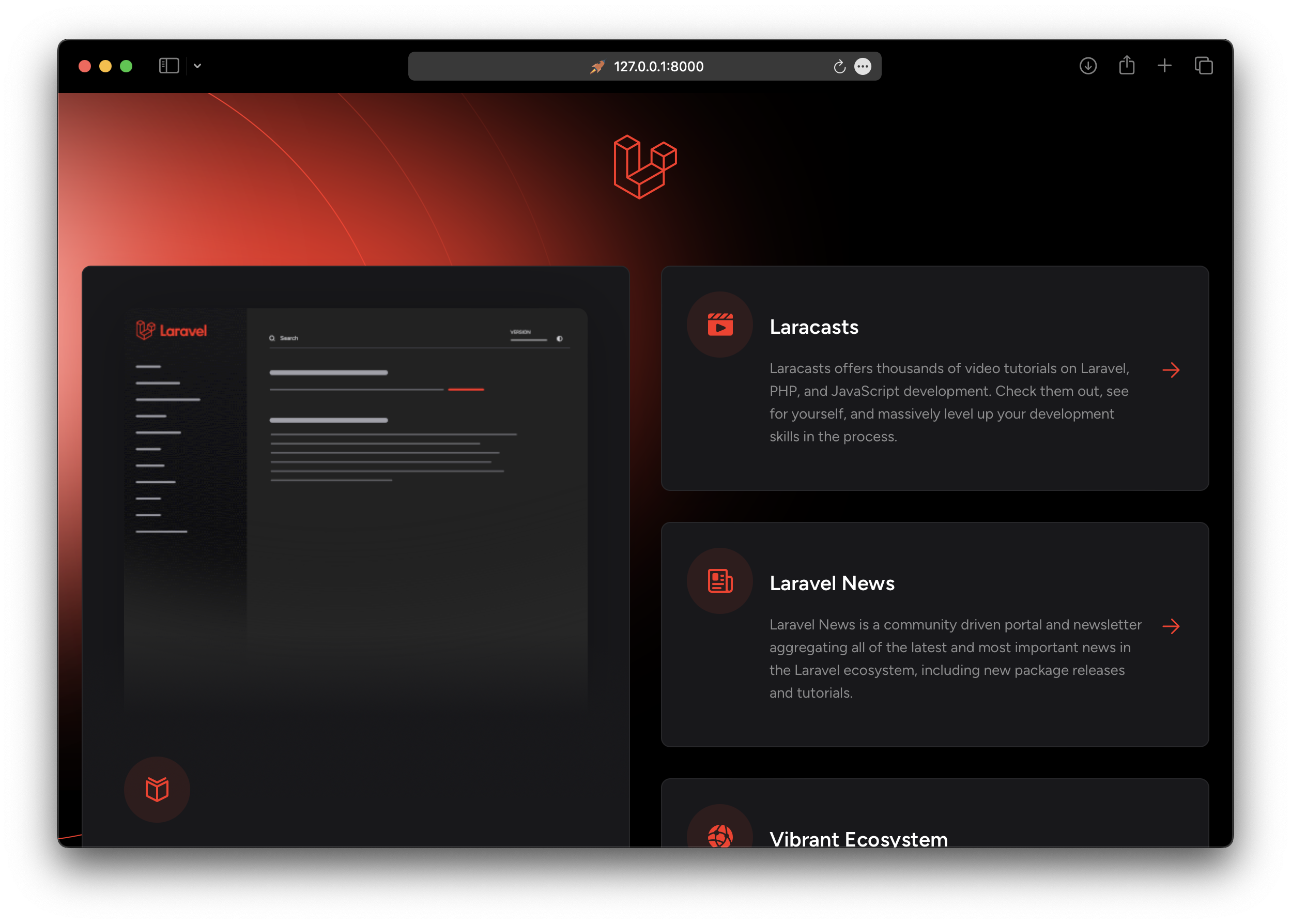
Upload to GitHub
After installation is complete, open the project with GitHub Desktop:
github .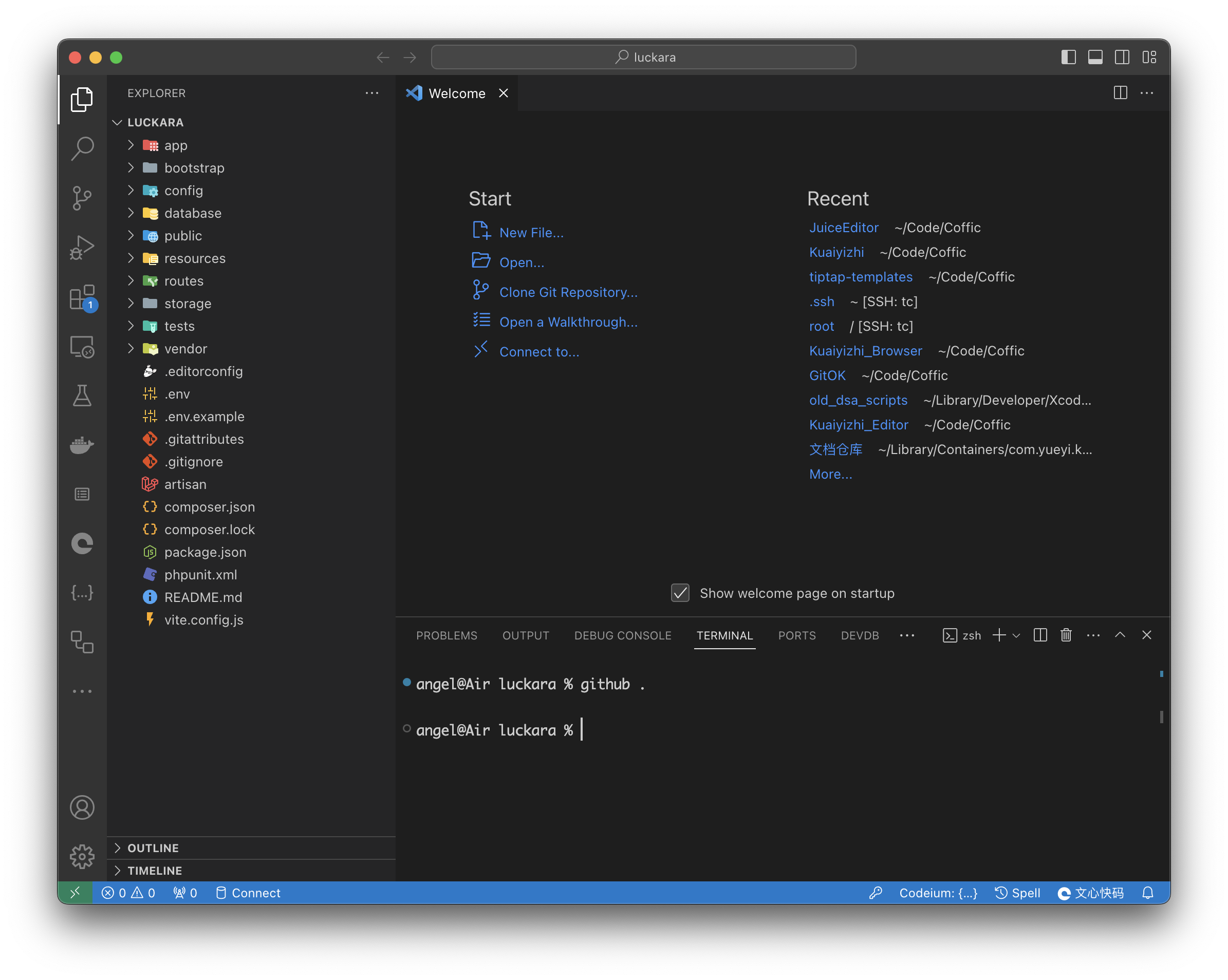
If you are not logged in, please log in to GitHub Desktop first.
Click “create a repository"
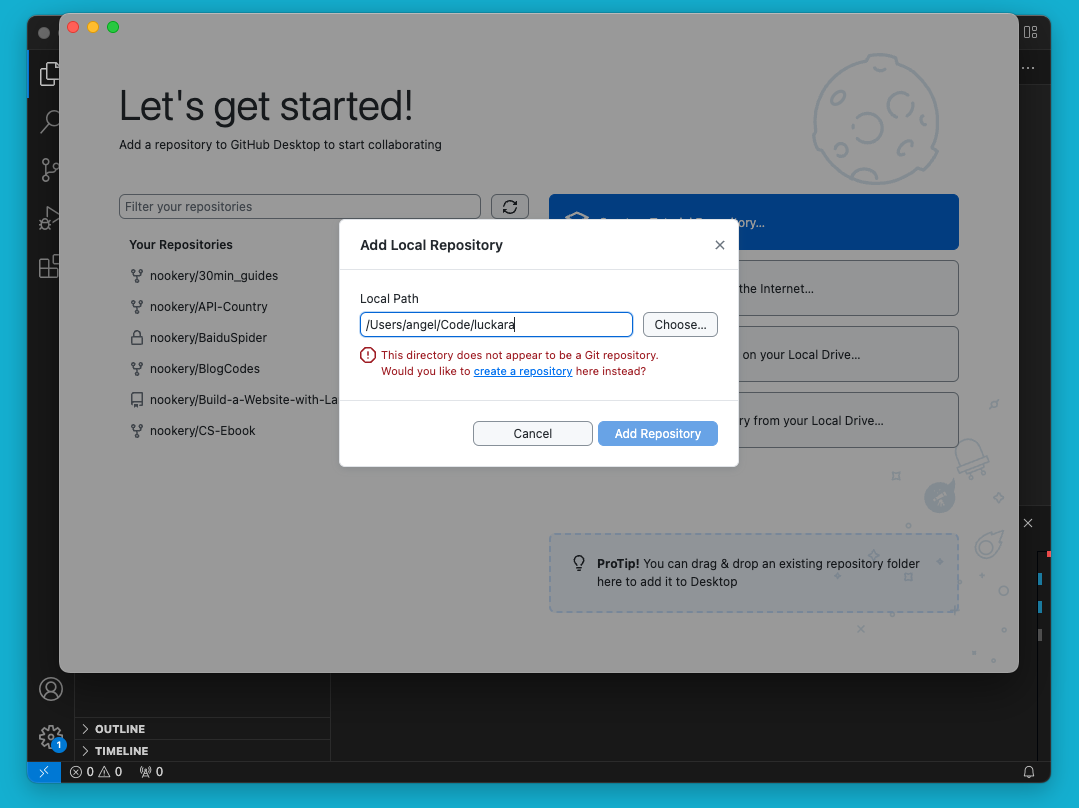
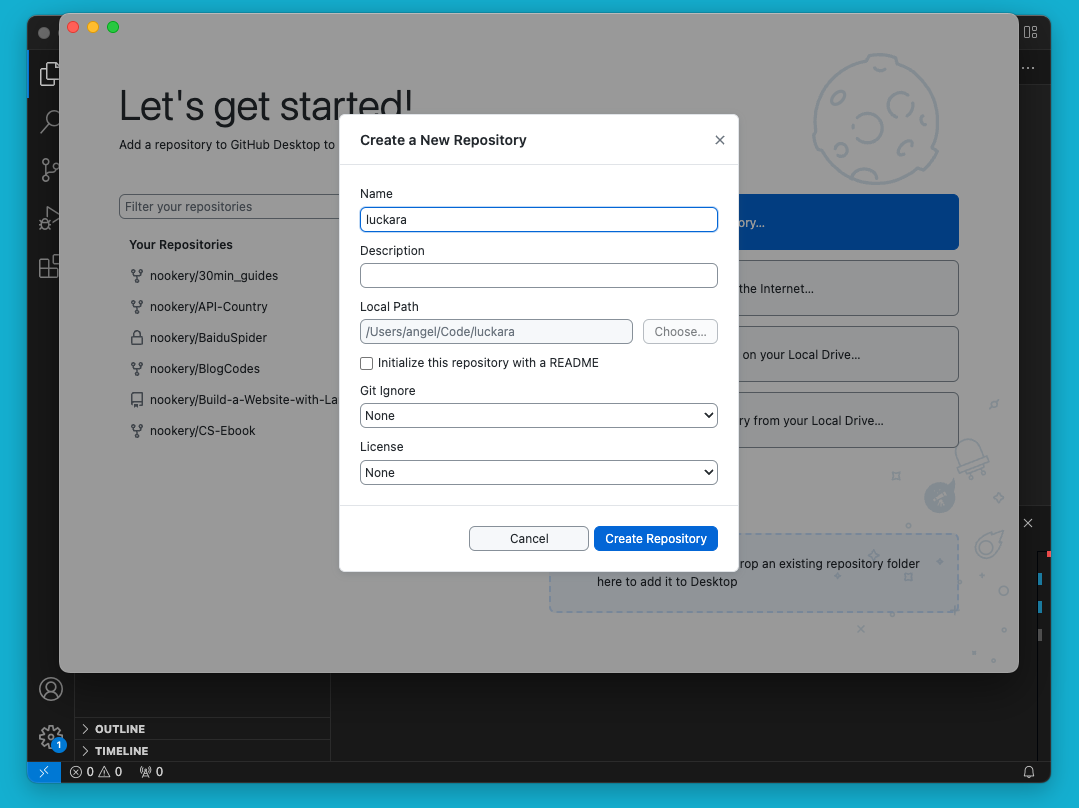
And, push it to GitHub
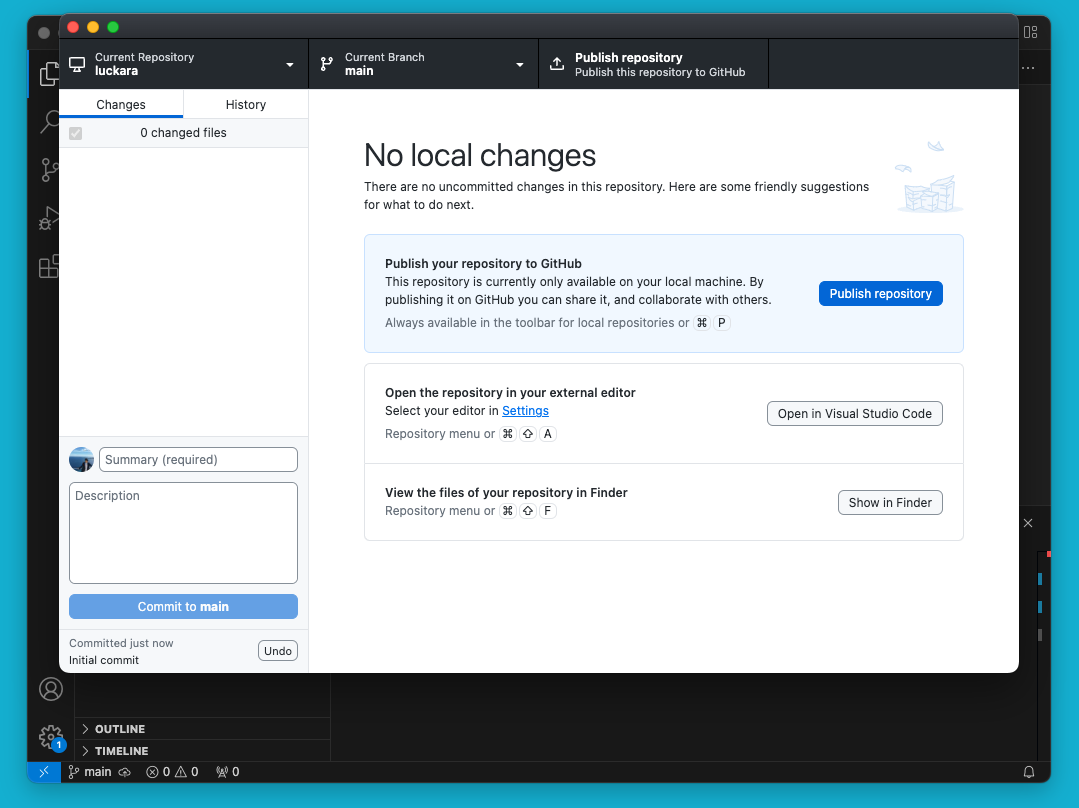
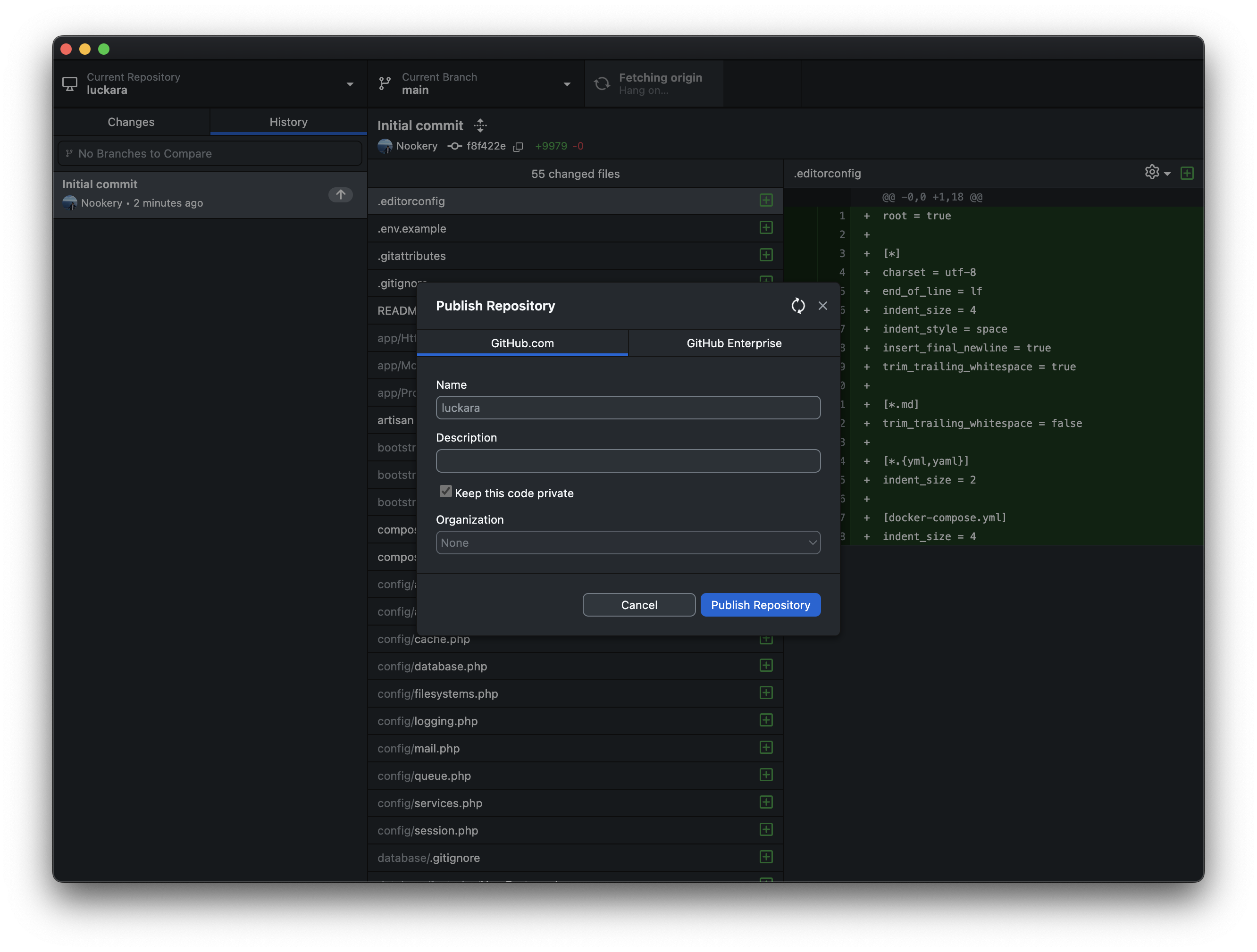
Browser the GitHub Page
Finally, click “View on GitHub” to open the browser to see the project.