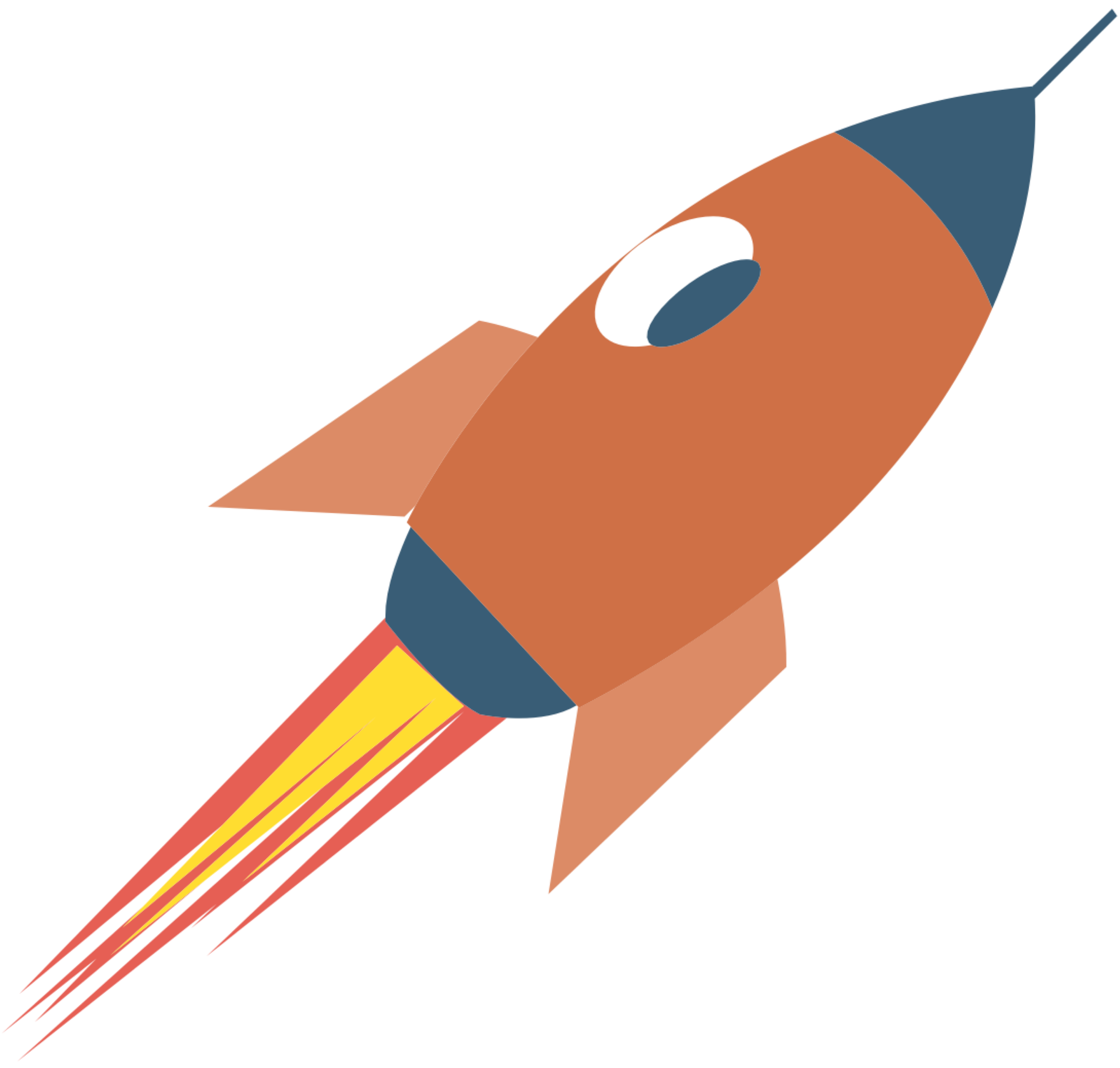Laravel Command
Laravel is a powerful PHP framework that provides a robust set of tools for building web applications. One of the key features of Laravel is its command-line interface (CLI), which allows developers to perform various tasks efficiently. In this article, we will explore Laravel commands, their benefits, and how to use them effectively.
What are Laravel Commands?
Laravel commands are built-in functionalities that can be executed via the Artisan CLI. Artisan is a command-line tool included with Laravel, providing a range of commands to help automate repetitive tasks, manage database migrations, generate boilerplate code, and more.
Benefits of Using Laravel Commands
Efficiency: Commands streamline common tasks, saving time and reducing manual errors.
Automation: Many commands can automate repetitive tasks, such as database migrations and seeding.
Code Generation: Commands can generate boilerplate code for controllers, models, and migrations, improving productivity.
Task Management: Commands help manage and organize various tasks within a Laravel application.
Commonly Used Laravel Commands
Here are some commonly used Laravel commands:
1. Artisan Command List
To view all available Artisan commands, run:
php artisan list2. Creating a New Controller
To create a new controller, use the make:controller command:
php artisan make:controller MyController3. Running Migrations
To execute database migrations, use:
php artisan migrate4. Rolling Back Migrations
To roll back the last migration batch, use:
php artisan migrate:rollback5. Creating a Model
To create a new Eloquent model, run:
php artisan make:model MyModel6. Generating a Migration
To create a new migration file, use:
php artisan make:migration create_my_table7. Seeding the Database
To seed the database with test data, run:
php artisan db:seed8. Clearing Cache
To clear the application cache, use:
php artisan cache:clearCreating Custom Commands
Laravel also allows developers to create custom Artisan commands. Here’s how to do it:
Generate a Command: Use the
make:commandcommand:php artisan make:command MyCustomCommandDefine the Command: Open the generated command file in the
app/Console/Commandsdirectory and define the command logic in thehandlemethod.Register the Command: Register your command in the
app/Console/Kernel.phpfile within the$commandsarray.Run Your Command: Execute your custom command via the CLI:
php artisan my:custom-command
Conclusion
Laravel commands are a powerful feature that enhances productivity and efficiency in web development. By leveraging the built-in Artisan commands and creating custom ones, developers can automate tasks, manage resources, and streamline their workflows. Familiarizing yourself with these commands will significantly improve your Laravel development experience. Happy coding!