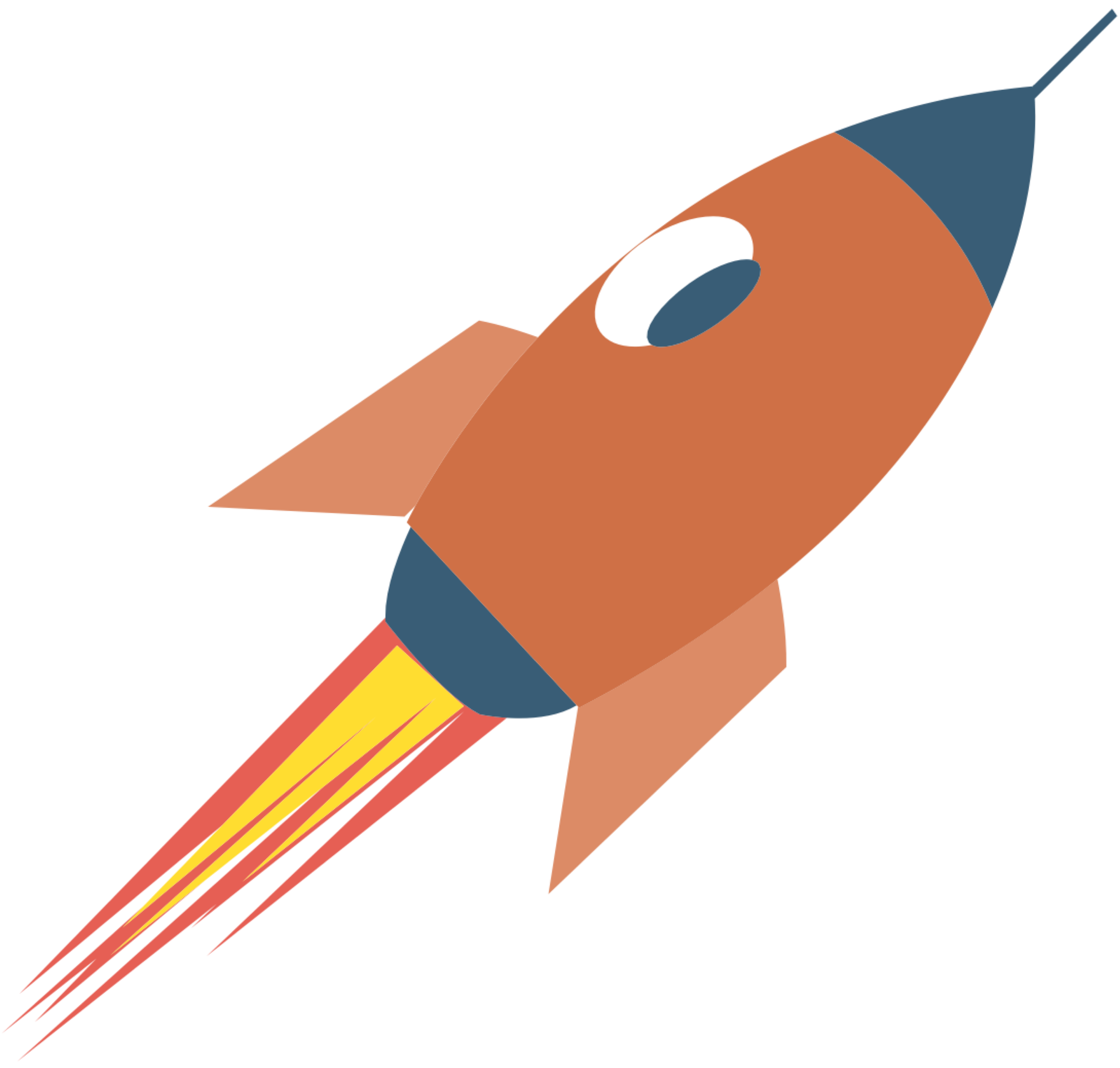Redis
This article is still in the draft stage, so its content may change.

Redis is an open-source, in-memory data structure store, often used as a database, cache, and message broker. It is known for its high performance, flexibility, and ease of use. This guide will help you get started with Redis on macOS, covering installation and basic usage.
What is Redis?
Redis (REmote DIctionary Server) is designed to handle high-speed data operations. It supports various data structures, such as strings, hashes, lists, sets, and sorted sets, making it versatile for different use cases, including caching, real-time analytics, and session management.
Why Use Redis?
Speed: Being an in-memory store, Redis provides extremely fast data access.
Data Structures: Supports a variety of data types, allowing complex data manipulation.
Persistence: Offers options for data persistence, enabling you to save data to disk.
Scalability: Can handle large amounts of data and high throughput.
Getting Started with Redis on macOS
Installation
The easiest way to install Redis on macOS is through Homebrew.
Install Homebrew (if you haven't already): Open the Terminal and run:
/bin/bash -c "$(curl -fsSL https://raw.githubusercontent.com/Homebrew/install/HEAD/install.sh)"Install Redis: Once Homebrew is installed, run the following command:
brew install redisStart Redis Service: After installation, you can start the Redis service:
brew services start redis
Accessing Redis
To access the Redis command-line interface, use the following command:
redis-cliYou will be greeted with a prompt where you can enter Redis commands.
Basic Redis Commands
Here are some basic commands to get you started with Redis:
Set a Key-Value Pair: To store data in Redis:
SET mykey "Hello, Redis!"Get a Value by Key: To retrieve the value associated with a key:
GET mykeyCheck if a Key Exists: To check the existence of a key:
EXISTS mykeyDelete a Key: To remove a key-value pair:
DEL mykeyWorking with Lists: To add elements to a list:
LPUSH mylist "Item 1" LPUSH mylist "Item 2"To retrieve elements from the list:
LRANGE mylist 0 -1Working with Hashes: To create a hash:
HSET myhash field1 "value1" HSET myhash field2 "value2"To retrieve a field from the hash:
HGET myhash field1
Exiting Redis
To exit the Redis CLI, simply type:
QUITConclusion
Redis is a powerful and efficient data store that is easy to set up and use on macOS. With its high speed and support for various data types, Redis can be a valuable tool for developers looking to enhance their applications. By following the steps in this guide, you can install Redis and start experimenting with its features.
As you become more familiar with Redis, consider exploring advanced topics such as data persistence, replication, and clustering to fully leverage its capabilities. Happy coding!