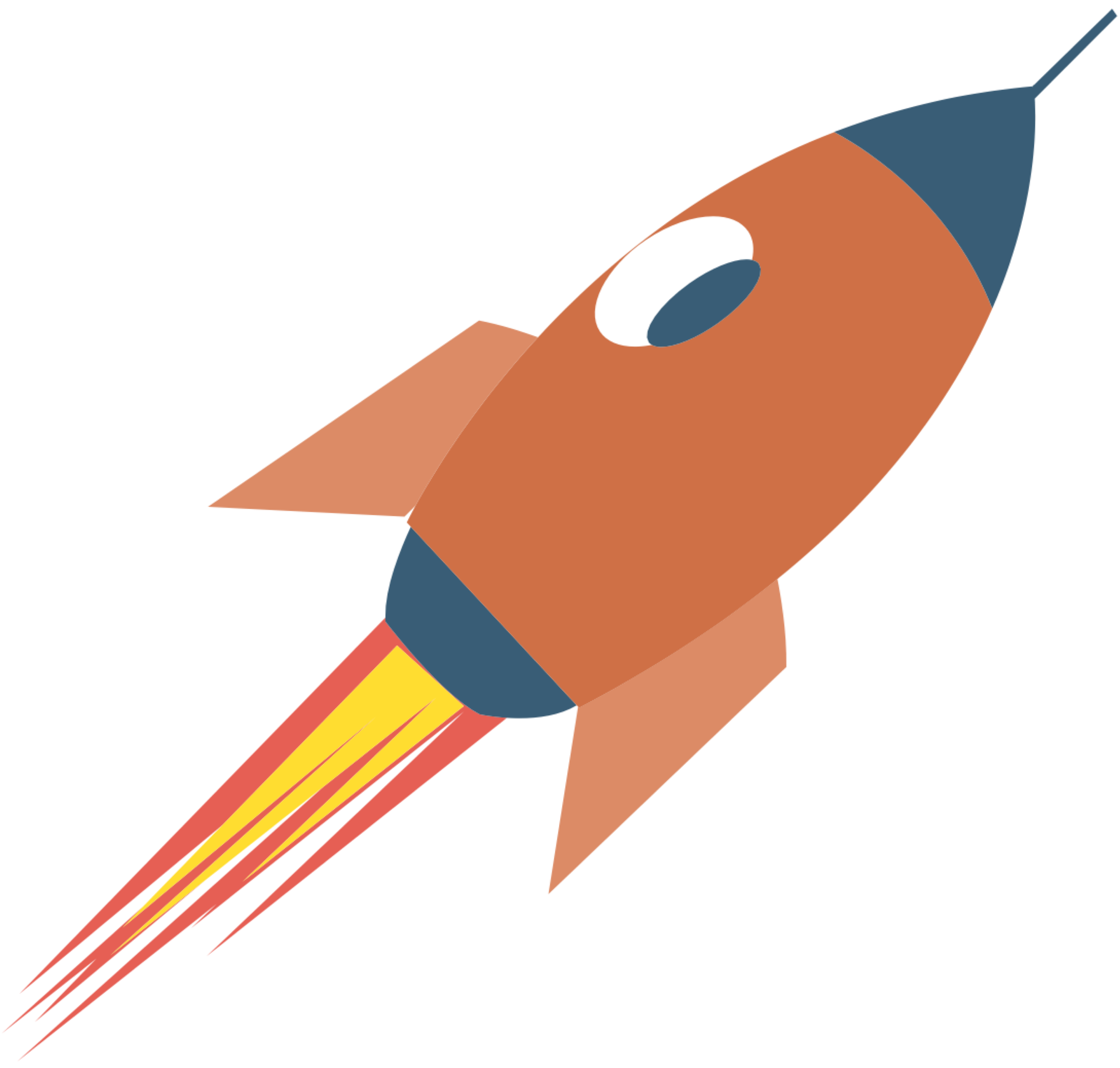TailwindCSS
This article is still in the draft stage, so its content may change.

TailwindCSS is a utility-first CSS framework.
Follow this link to make tailwindcss work with Laravel: https://tailwindcss.com/docs/guides/laravel
After that, you need to learn how to build beautiful web pages with tailwindcss and Laravel. Just practice within the luckara project.
Setting up Tailwind CSS in Laravel
- Install Tailwind CSS using npm or Yarn: npm install tailwindcss or yarn add tailwindcss
- Generate the Tailwind CSS configuration file: npx tailwindcss init
- Create the Tailwind CSS entry point in resources/css/app.css:
@tailwind base;
@tailwind components;
@tailwind utilities;- Compile the Tailwind CSS in your webpack.mix.js file:
mix.postCss('resources/css/app.css', 'public/css', [
require('tailwindcss'),
]);- Include the compiled CSS file in your Blade layout, resources/views/layouts/app.blade.php:
<link href="{{ asset('css/app.css') }}" rel="stylesheet">Creating a Stunning Hero Section
- In your Blade template, add the following HTML structure for the hero section:
- This code creates a hero section with a dark gray background, centered content, a bold title, a supporting description, and a call-to-action button.
- You can further customize the styles by adding more Tailwind CSS utility classes, such as text-gray-400 for the description text, or shadow-lg to add a subtle drop shadow to the button.
Designing a Feature Card Section
- In your Blade template, add the following HTML structure for the feature card section:
- This code creates a section with a grid of feature cards, each with an icon, a title, and a description.
- You can customize the card styles further by adding more Tailwind CSS utility classes, such as hover:shadow-xl to add a hover effect, or transition duration-300 to create a smooth transition.
Constructing a Testimonial Section
- In your Blade template, add the following HTML structure for the testimonial section:
- This code creates a section with a grid of testimonial cards, each with a quote, a user avatar, and the user's name and title.
- You can further customize the testimonial styles by adding more Tailwind CSS utility classes, such as hover:shadow-xl to add a hover effect, or transition duration-300 to create a smooth transition.
By following these examples, you can leverage the power of Tailwind CSS to create visually stunning page elements within your Laravel project. The flexibility and extensive utility classes provided by Tailwind CSS make it a perfect companion for building modern and responsive user interfaces.