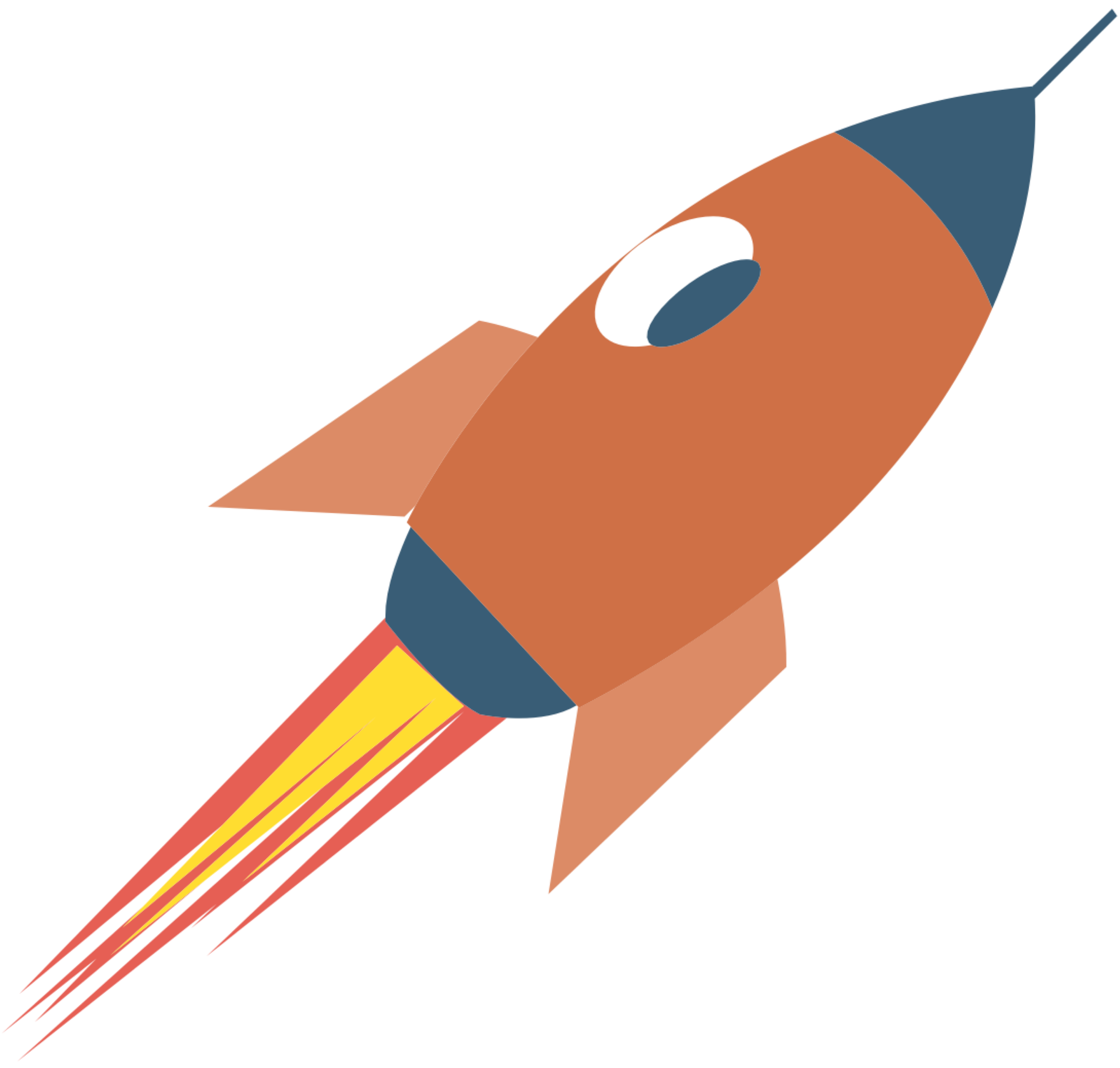Nginx
This article is still in the draft stage, so its content may change.

What is Nginx?
Nginx (pronounced "engine-x") is a high-performance web server and reverse proxy server designed for maximum stability, scalability, and low resource consumption. It was created by Igor Sysoev and released in 2004. Nginx is known for its ability to handle a large number of simultaneous connections, making it a popular choice for serving static content, load balancing, and as a gateway for dynamic web applications.
Why Choose Nginx
1. High Performance: Nginx is able to handle thousands of concurrent connections with minimal memory usage, making it ideal for high-traffic websites.
2. Reverse Proxy: Nginx can act as a reverse proxy server, distributing client requests across multiple backend servers, which increases reliability and speeds up response times.
3. Load Balancing: Nginx can balance the load between multiple application servers, ensuring that no single server is overwhelmed by requests.
4. Static File Serving: Nginx is exceptionally good at serving static files (like images, CSS, and JavaScript), which can greatly improve site performance.
5. SSL/TLS Support: Nginx supports secure connections through SSL/TLS, providing encryption for data transmitted between the server and clients.
6. Easy Configuration: The configuration files are simple to understand and can be easily modified to suit various needs.
Getting Started with Nginx
Installation
Nginx can be installed on various operating systems, including Linux, Windows, and macOS. Below are basic installation steps for some common systems:
- On Debian/Ubuntu:
sudo apt update
sudo apt install nginx- On CentOS/RHEL:
sudo yum install epel-release
sudo yum install nginx- On Windows:
Download the latest stable version from the [official Nginx website](http://nginx.org/en/download.html) and extract it to a directory. Use the command prompt to run nginx.exe.
Basic Configuration
After installing Nginx, you can start it using the following command:
sudo systemctl start nginxTo make sure that Nginx starts on boot, use:
sudo systemctl enable nginxNginx Configuration File
The main configuration file for Nginx is typically located at /etc/nginx/nginx.conf. This file controls the behavior of the server, and its structure can be broken down into several key components:
1. http Block: This is the main configuration block that contains all HTTP server configurations.
2. server Block: Each server block defines a virtual server containing its own configuration for handling requests.
3. location Block: This is used to define how Nginx should process requests for specific URIs or sets of URIs.
Example Configuration
Here's a simple example configuration for Nginx:
http {
server {
listen 80;
server_name example.com www.example.com;
location / {
root /var/www/html;
index index.html index.htm;
}
location / images / {
alias /var/www/images /;
}
error_page 404 / 404.html;
location = /404.html {
internal;
}
}
}In this example:
- Nginx listens on port 80 for requests to example.com.
- The root directory for serving files is set to /var/www/html.
- A specific location block for /images/ serves files from a different directory.
Testing the Configuration
After modifying your configuration file, check for syntax errors with the command:
sudo nginx -tIf the test is successful, reload Nginx to apply changes:
sudo systemctl reload nginxCommon Use Cases
- Static Website Hosting: Nginx can serve static websites efficiently.
- Reverse Proxy: It can proxy requests to applications running on different servers or ports.
- Load Balancer: Helps distribute traffic across multiple servers to optimize resource use.
Conclusion
Nginx is a powerful tool that plays a crucial role in modern web infrastructure. Its efficiency, flexibility, and ease of configuration make it a preferred choice for many developers and system administrators. By understanding its basic functionality and configuration, beginners can quickly set up and manage high-performance web servers tailored to their specific needs. Start experimenting with Nginx today, and you'll see why it's such a widely-adopted platform in the industry!