This article is still in the draft stage, so its content may change.
It’s time to build something amazing with Laravel.
Now modify the code in luckara directory to build a web application as shown in the following image.
HomePage
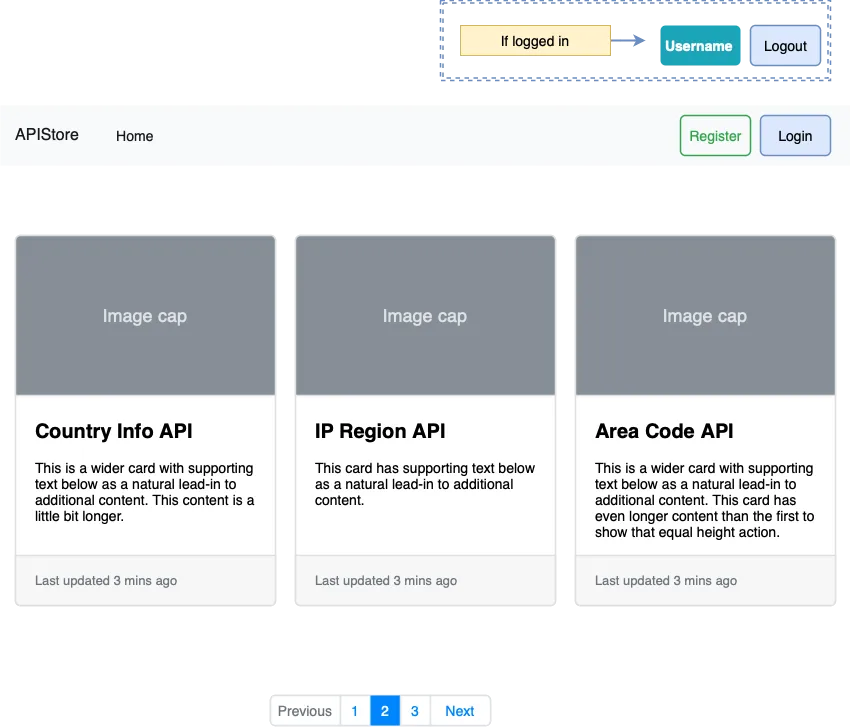
Requirements
Set DB_CONNECTION to: sqlite
Each user has a unique username
Each product has a unique id
Create database tables with Laravel Migrations: https://laravel.com/docs/11.x/migrations
Fill some data with Laravel DB Seeder: https://laravel.com/docs/11.x/seeding
Build the pagination part with: https://laravel.com/docs/11.x/pagination
You should known the usage of the following commands
php artisan db:wipe
php artisan db:seed
php artisan migrate
php artisan migrate:fresh
php artisan migrate:refresh
Display data on the page with Laravel Blade: https://laravel.com/docs/11.x/blade
Artisan Console
Artisan is the command line interface included with Laravel. Artisan exists at the root of your application as the artisan script and provides a number of helpful commands that can assist you while you build your application. To view a list of all available Artisan commands, you may use the list command:
php artisan listIt is an excellent tool for quickly realizing your ideas.
Learn how to create command: https://laravel.com/docs/11.x/artisan
Then make the following commands:
php artisan product:create {name} -> to create a new product and store it to the database
php artisan user:create {name} -> to create a new user and store it to the database
php artisan product:delete {id}
php artisan user:delete {username}
php artisan user:rename {old} {new}
Register Page
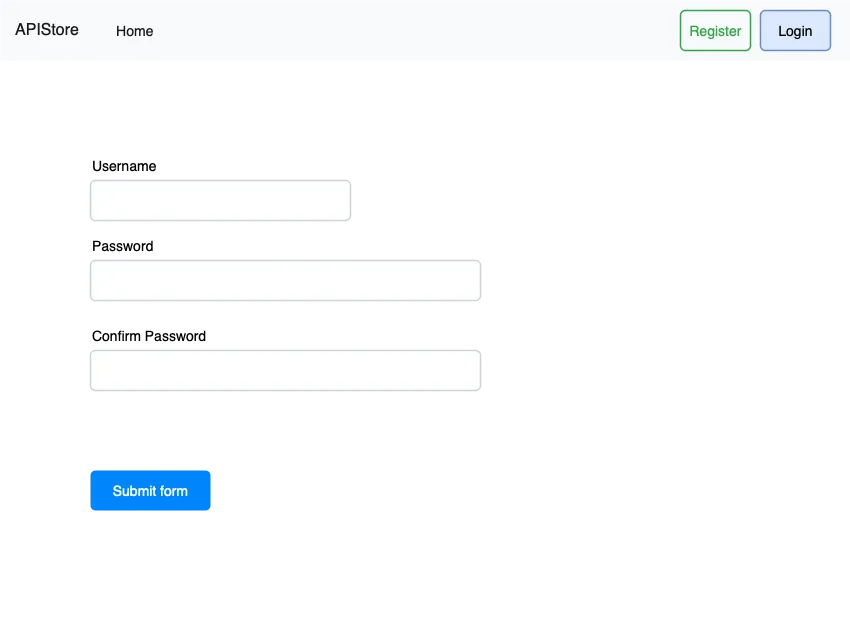
Requirements
Show error information if necessary
Attentions
What if the username has been registered by another user
How to prevent someone from registering accounts unlimited times
The key point is to never trust user input data
Login Page
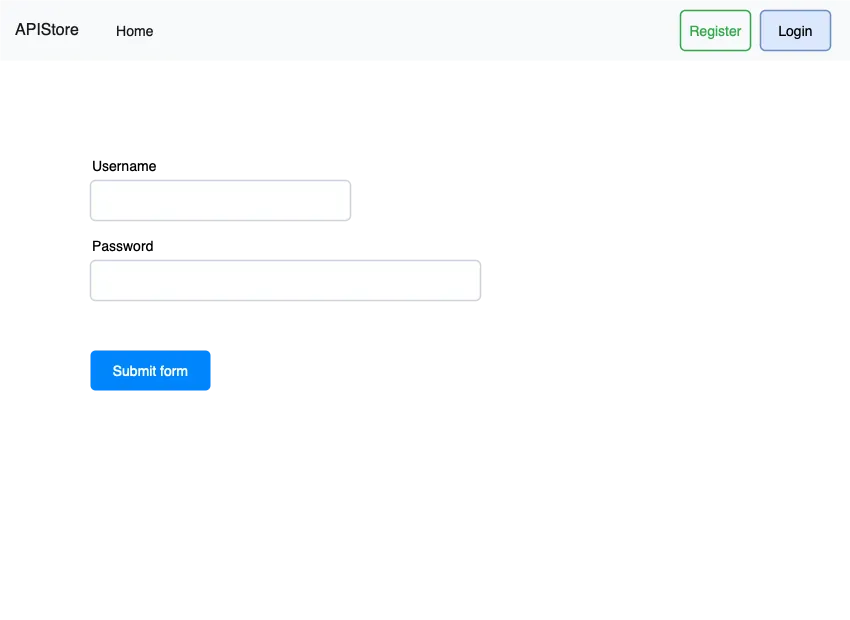
Requirements
Show error information if necessary
Attentions
What if the user has already logged in
How to prevent someone from unlimited attempts when he forget the password
The key point is to never trust user input data
Summary
Now, please make the website more robust and aesthetically pleasing.
You are free to add and modify features without limitations.
